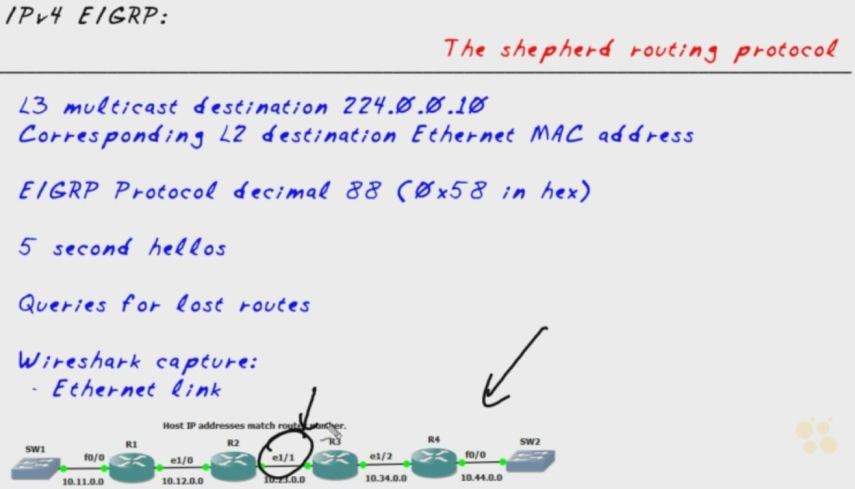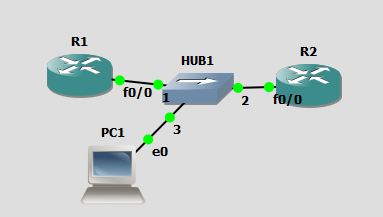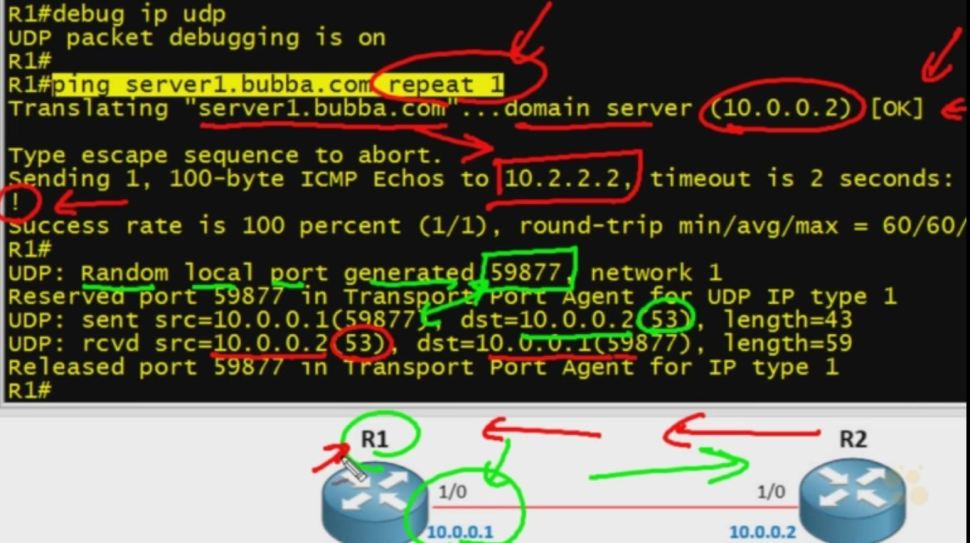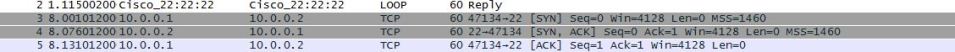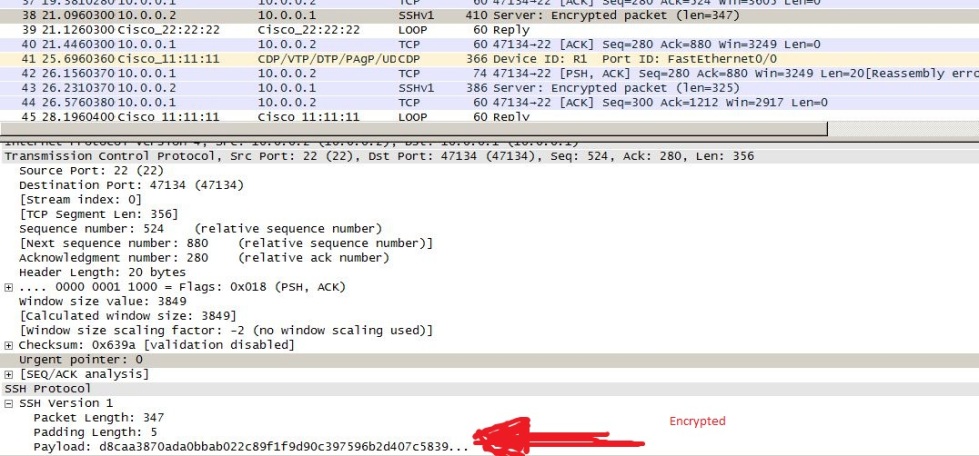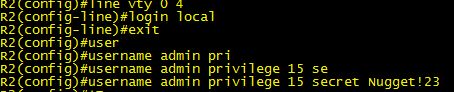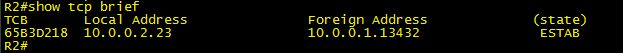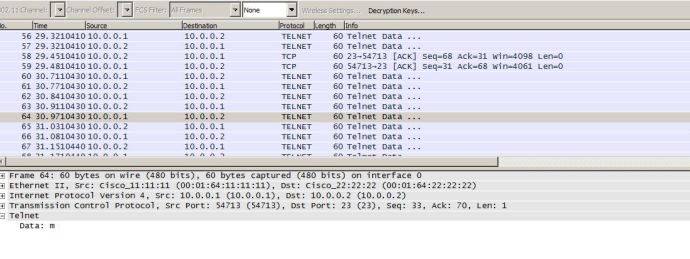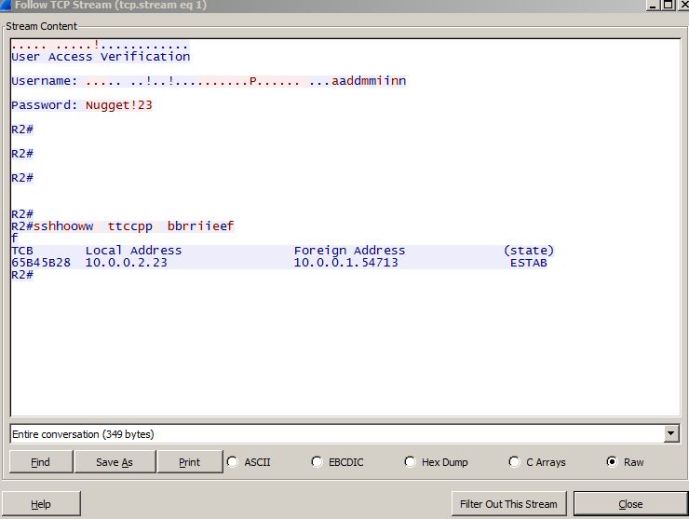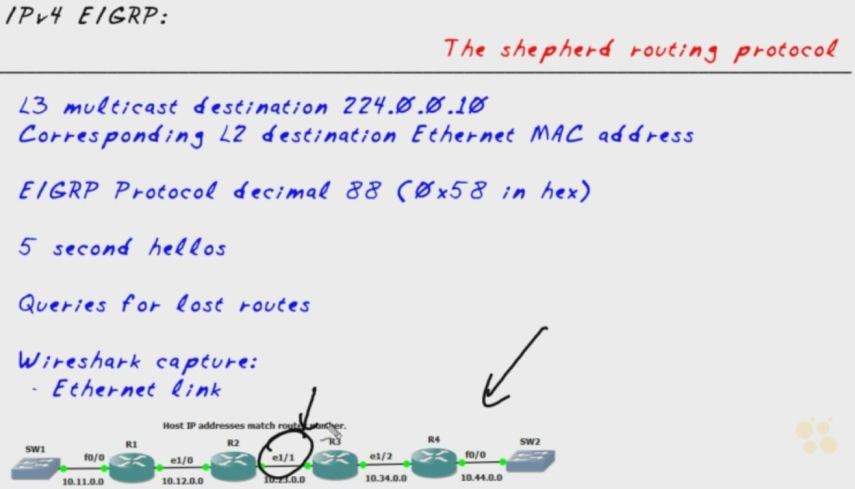
Eigrp
==================================================================
R4(config)#int f0/0
R4(config-if)#ip add 10.44.0.4 255.255.255.0
R4(config-if)#no sh
R4(config-if)#exit
R4(config)#int e1/2
R4(config-if)#ip add 10.34.0.4 255.255.255.0
R4(config-if)#no sh
R4(config-if)#exi
R4(config)#router eigrp 777
R4(config-router)#network 4.0.0.0
R4(config-router)#network 10.0.0.0
R4(config-router)#do show ip eigrp interface
EIGRP-IPv4 Interfaces for AS(777)
Xmit Queue PeerQ Mean Pacing Time Multicast Pending
Interface Peers Un/Reliable Un/Reliable SRTT Un/Reliable Flow Timer Routes
Lo0 0 0/0 0/0 0 0/0 0 0
Fa0/0 0 0/0 0/0 0 0/0 0 0
Et1/2 0 0/0 0/0 0 0/0 0 0
R4(config-router)#do show ip protocol
*** IP Routing is NSF aware ***
Routing Protocol is “eigrp 777” <================================================
Outgoing update filter list for all interfaces is not set
Incoming update filter list for all interfaces is not set
Default networks flagged in outgoing updates
Default networks accepted from incoming updates
EIGRP-IPv4 Protocol for AS(777)
Metric weight K1=1, K2=0, K3=1, K4=0, K5=0
NSF-aware route hold timer is 240
Router-ID: 4.4.4.4
Topology : 0 (base)
Active Timer: 3 min
Distance: internal 90 external 170
Maximum path: 4
Maximum hopcount 100
Maximum metric variance 1
Automatic Summarization: disabled <=========== otomatis disable by Default kalau pake IOS yang 15.x version
Maximum path: 4
Routing for Networks:
4.0.0.0
10.0.0.0
Routing Information Sources:
Gateway Distance Last Update
Distance: internal 90 external 170
R4(config-router)#no auto-summary
R4(config-router)#end
=====================================================================================
R3 :
R3#conf t
R3(config)#int e1/2
R3(config-if)#ip add 10.34.0.3 255.255.255.0
R3(config-if)#no sh
R3(config-if)#exit
R3(config)#int e1/1
R3(config-if)#ip add 10.23.0.3 255.255.255.0
R3(config-if)#no sh
R3(config-if)#exit
R3(config)#router eigrp 777
R3(config-router)#network 10.0.0.0
R3(config-router)#no auto-summary
R3(config-router)#
*Feb 8 11:13:18.411: %DUAL-5-NBRCHANGE: EIGRP-IPv4 777: Neighbor 10.34.0.4 (Ethernet1/2) is up: new adjacency
R3(config-router)#exit
R3(config-if)#do show ip rout
Codes: L – local, C – connected, S – static, R – RIP, M – mobile, B – BGP
D – EIGRP, EX – EIGRP external, O – OSPF, IA – OSPF inter area
N1 – OSPF NSSA external type 1, N2 – OSPF NSSA external type 2
E1 – OSPF external type 1, E2 – OSPF external type 2
i – IS-IS, su – IS-IS summary, L1 – IS-IS level-1, L2 – IS-IS level-2
ia – IS-IS inter area, * – candidate default, U – per-user static route
o – ODR, P – periodic downloaded static route, H – NHRP, l – LISP
+ – replicated route, % – next hop override
Gateway of last resort is not set
4.0.0.0/32 is subnetted, 1 subnets
D 4.4.4.4 [90/409600] via 10.34.0.4, 00:03:09, Ethernet1/2
10.0.0.0/8 is variably subnetted, 7 subnets, 2 masks
D 10.11.0.0/24 [90/309760] via 10.23.0.2, 00:00:22, Ethernet1/1
D 10.12.0.0/24 [90/307200] via 10.23.0.2, 00:00:22, Ethernet1/1
C 10.23.0.0/24 is directly connected, Ethernet1/1
L 10.23.0.3/32 is directly connected, Ethernet1/1
C 10.34.0.0/24 is directly connected, Ethernet1/2
L 10.34.0.3/32 is directly connected, Ethernet1/2
D 10.44.0.0/24 [90/284160] via 10.34.0.4, 00:03:09, Ethernet1/2
R3(config-if)#do show ip eirgp nei
^
% Invalid input detected at ‘^’ marker.
R3(config-if)#do show ip ei nei
EIGRP-IPv4 Neighbors for AS(777)
H Address Interface Hold Uptime SRTT RTO Q Seq
(sec) (ms) Cnt Num
1 10.23.0.2 Et1/1 12 00:01:28 108 648 0 7
0 10.34.0.4 Et1/2 12 00:04:14 1081 5000 0 4
R3(config-if)#
========================================================================
R2#conf t
R2(config)#int e1/1
R2(config-if)#ip add 10.23.0.2 255.255.255.0
R2(config-if)#no sh
R2(config-if)#exit
R2(config)#int e1/0
R2(config-if)#ip add 10.12.0.2 255.255.255.0
R2(config-if)#no sh
R2(config-if)#exit
R2(config)#router eigrp 777
R2(config-router)#network 10.0.0.0
R2(config-router)#no auto-summary
R2(config-router)#exit
=====================================================================
R1#conf t
R1(config)#int f0/0
R1(config-if)#ip add 10.11.0.1 255.255.255.0
R1(config-if)#no sh
R1(config-if)#exit
R1(config)#int e1/0
R1(config-if)#ip add 10.12.0.1 255.255.255.0
R1(config-if)#no sh
R1(config-if)#exit
R1(config)#router eigrp 777
R1(config-router)#network 10.0.0.0
R1(config-router)#no auto-summary
R1(config)#int lo0
R1(config-if)#ip add 1.1.1.1 255.255.255.255
R1(config-if)#exit
R1(config)#router eigrp 777
R1(config-router)#network 1.0.0.0
R1(config-router)#exit
R1(config)#^Z
R1#ping 4.4.4.4 source 1.1.1.1
Type escape sequence to abort.
Sending 5, 100-byte ICMP Echos to 4.4.4.4, timeout is 2 seconds:
Packet sent with a source address of 1.1.1.1
!!!!!
Success rate is 100 percent (5/5), round-trip min/avg/max = 100/142/192 ms